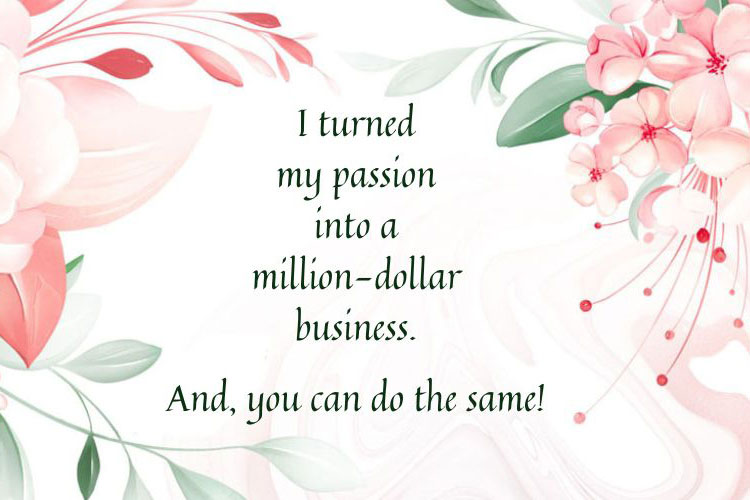What Skills are Required to Become a Blogger?

Ever wondered what it really takes to become a blogger? It’s not just about loving to write and creating a few blog posts now and then. To become a blogger, you need a mix of skills.. from being able to create informative articles to understanding how to get eyes on your posts.
Bloggers come from all different backgrounds. Some are experienced professionals looking for a new creative outlet.. others are just those who want to share their knowledge.
Whatever your story.. it’s always a mix of learning and doing. The blend of skills you build over time.. writing, editing, sharing, and connecting gets stronger with practice.
There’s always something new to learn, and finding what works best for your style keeps the challenge fresh. Being open to continuous improvement is honestly the key… that’s how you grow, stay creative, and make your mark.
* This post may contain affiliate links. Please read our disclosure for more info.
Blogging Skills Every Blogger Needs:
While there are no really no requirements to become a blogger.. there are some skills you will need to perfect if you expect to be successful.
Technical and Digital Skills:
Are you blogging simply as a hobby.. or are you hoping to actually get somewhere with it? There’s a bit of behind-the-scenes work most people don’t mention.
Blogging is not all about typing up your thoughts or sharing photos of your weekend trip. There are a few digital abilities that, once you have them, can save you hours of headaches and keep your blog running smoothly. Here’s where you need to focus…
Basic Website Management and WordPress Essentials:
Running a blog means staying on top of things.. whether that’s creating new posts and hitting “publish,” changing your layout, or fixing something that broke overnight.
Most bloggers use a content management system (CMS), and WordPress is by far the most popular. Learning the basics of WordPress is like learning to ride a bike. It can be awkward at first, but then it becomes second nature.
Key Website Management Basics Every Blogger Should Know:
How to Install and Set-up WordPress:
Hosting providers make this as simple as possible simple, but learning what each setting does gives you more control later.
Updating Themes and Plugins:
Outdated software causes security issues. Updates bring new features and fixes.
Be sure you purchase a theme from an actual theme developer and not from a marketplace such as Etsy or eBay. A professional developer who creates and sells themes will make sure to keep them updated as new versions of WordPress are released.
The theme developer I prefer is Restored 316 Designs. They have beautiful themes that all work on the Kadence framework. Kadence is a FREE theme.. and all the child themes from Restored316 make designing your site a breeze.
Individuals who sell themes on Etsy and eBay are not as likely to keep up with the updates. When they only sell a handful of themes it is not cost effective for them to spend a lot of time doing frequent updates to each theme.
In these cases.. at some point your theme will no longer be working and you will need to purchase a new theme and re-design your site.
Creating and Editing Posts and Pages:
It sounds simple but knowing the difference between posts and pages matters for keeping your content organized.
Pages are for things like your Home Page, About Page, your Legal Pages and any other pages you might NOT want listed in your list of recent posts.
The first page, of course will be your Home Page. The next pages you should concern yourself with are the Legal Pages. These pages are NOT optional. They are required by law!
You can read more about required Legal Pages on my other blog.. TheBloggingQueen.com
Posts are the main content of your blog. You should try to be consistent when it comes to adding new content. Creating new posts on a regular basis keeps Google on their toes and lets them know you are still in business and that you have new content for them to crawl and index.
Basic Troubleshooting:
Occasionally, your site might have a problem. A plugin will give you an error message, or an image won’t load. Understanding what to do about plugin conflicts, how to clear cache and/or contact support keeps your blog from being offline.
Managing Backups and Security:
Regular backups mean you won’t lose months of work if something goes wrong. You should always have a backup plugin installed and set it to do a complete backup once a week and database backups on a daily basis.
Download these backups to a safe place. If anything should happen with your site.. you will have your own backup that you can re-install and have your site back online in no time.
Yes.. your host also does daily backups.. but what it something were to happen and your host gets hacked or whatever? You always need to have a local backup of your own to protect yourself from any worst case scenario.
Security plugins can block many common attacks from the start. Wordfence is a popular security plugin.
Once you learn these basic website management skills you will spend less time worrying and more time actually blogging. You don’t have to be a tech wizard… just get comfortable exploring and looking up answers when you get stuck.
Time Management and Continuous Improvement:
Staying on track as you become a blogger takes more than ideas and a burst of motivation. It is all about creating realistic routines and always looking for ways to get better.
Blogging can pull you in a hundred directions at once.. especially if you’re balancing it with a job, family, or other projects. But setting up some simple systems can save your sanity and help you spot where you can grow.
Prioritizing and Scheduling Content Creation:
The trick to consistent blogging isn’t working longer hours. It’s working smarter. The right planning routine lets you make real progress.. even when life gets busy.
Building habits around content planning and scheduling will help you meet your goals, keep readers engaged, and avoid last-minute panic.
Winging-it seldom works. Relying on inspiration is risky. Ideas can dry up fast, and when you’re stuck writing at 2 a.m. trying to make a deadline you will find that the quality drops. Planning keeps your blog moving forward (and your stress level much lower).
Simple Ways to Stay Ahead:
- Editorial calendars
Use a calendar to lay out your publishing dates and topics. This can be a digital calendar or a physical daily timer/calendar. This helps turns your big, vague ideas into a real timeline.. and helps you spot content gaps before they trip you up. - Batch writing
Group similar tasks together. Write multiple posts or outlines on one day, then schedule time later to edit and add visuals. Batching uses your focus better than chasing one-off ideas. - Set small, clear goals
Tackle blogging tasks in bite-size pieces. For example, aim to finish a weekly post draft every Monday, then review and publish by Wednesday. Repeatable routines are the best fix for procrastination. - Use reminders and checklists
Set reminders (phone alerts or sticky notes) when it’s time to draft, proof, or share a post. A simple checklist clears the mental clutter and gives you that satisfying box-tick when you finish each step.
SEO Fundamentals for Higher Visibility:
Great content is important.. but if nobody finds it then it becomes a bit like hosting a party but neglecting to send any invitations. Here’s where SEO (Search Engine Optimization) comes in. The basics aren’t complicated, and a little goes a long way.
If you want people to find your blog.. you need to become a blogger who thinks like Google. What does that mean?
Keyword Research Matters:
Use tools like Google Keyword Planner, KeySearch, or even just the Google search bar to figure out what people type in when they are looking for answers. “Become a blogger” is a good example.. it’s searched all the time.
Content Optimization is Key:
Make sure your main keyword (like “become a blogger”) shows up in your headline, in the first paragraph, and in several places throughout the post. Add related words and phrases as well that help search engines understand the topic of your post.
Optimize Meta Tags:
Title tags and descriptions matter. These bits show up in search results. This is your chance to convince someone to click to your site and not someone else’s.
Effective Networking and Community Engagement:
Building a following doesn’t just happen on its own.. you have to connect, share, and put yourself out there. Building relationships, both online and off, is what helps any blogger grow faster.
Comments matter! When someone takes the time to leave a comment on one of your blog posts or a social post.. make an effort to reply. Join the conversation. Even the most simple exchanges can lead to real friendships, fans, or even future collaborations.
Write Guest Posts:
When you post on someone else’s blog.. you show up in front of a whole new audience. You bring your fresh voice, and you bring back new readers, too.
Engage on Social Media:
Don’t just drop your links and run. Like, comment, and share. Treat social media as another way to listen and connect.. not only to promote.
Join Online Communities:
Find Facebook groups, where bloggers hang out. Ask questions, trade tips, and be generous with your own knowledge.
You Can Start by Joining My Facebook Group:
Become a Blogger – Start a Blog – Make Money Blogging
Editing and Proofreading for Clarity and Quality:
Even the best bloggers need to tidy up their writing. A rough draft is a start.. but editing is where the magic happens. Well-edited posts show you care about your readers’ experience. Clear, error-free writing is easier to read, share, and trust.
Top Habits to Level Up Your Editing:
- Step away before editing
Give your brain time to reset. You’ll catch more mistakes and awkward phrases after a short break. - Read your post out loud
It’s simple, but hearing your writing helps spot odd sentences and typos your eyes skip over. - Use editing tools
Apps like Grammarly, Hemingway Editor, or Word’s built-in checker catch mistakes you miss. They also point out sentences that can be simpler or more direct. - Check for clarity
Make sure every point is clear.. even to someone brand new to the topic. Avoid long sentences. Shorten where possible without losing meaning. - Trim the extras
Cut filler and fluff, repeated points, and off-topic tangents. If a sentence doesn’t add value, let it go. This saves your reader’s time and keeps them coming back. - Double-check facts and links
Incorrect information breaks trust fast. Always check your sources, even when you are pretty sure you are right. - Watch your grammar and spelling
An occasional typo might slip through, but consistent errors distract from your message. A lot of people will lose trust in your site if there are a lot of misspelled words and bad grammar.
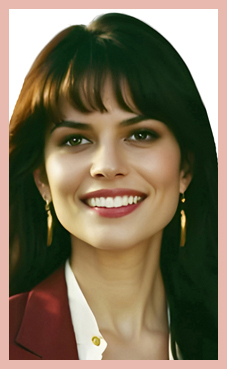
About the Author: Sherry Bennett
Ms. Bennett is a professional six-figure blogger, who has been earning a living online with niche websites for 25+ years.
Through hard work and dedication, she has turned her passion for blogging into a million-dollar business.. and you can do the same.
Read More